Unlock GeM Selling Today — Register Online in Just a Few Easy Steps
GeM registration helps businesses sell products and services to government departments. Learn easy steps, benefits, documents, and how to register online fast.
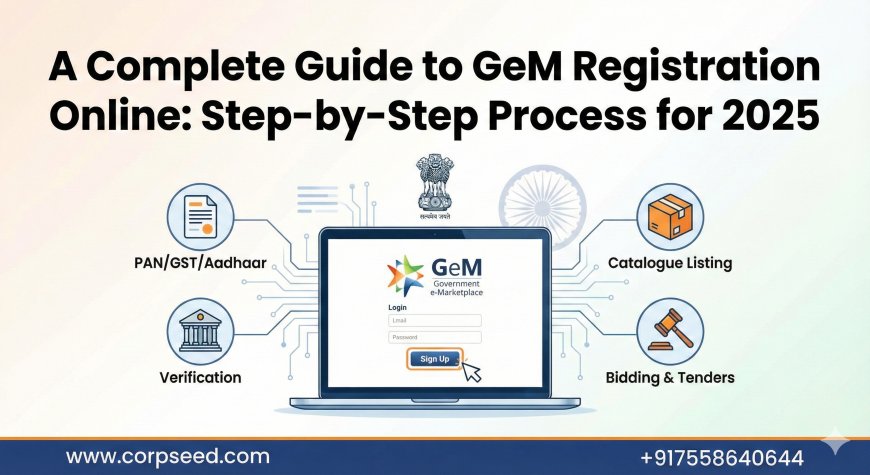
For many businesses in India, supplying to government departments used to feel complicated, time-consuming, and frankly, intimidating. But with the Government e-Marketplacewhat most people now simply call the GeM portalthe entire system has shifted online. If youve been planning to expand your business by selling directly to government organisations, getting your GeM registration done is now almost essential.
The problem is that although the platform is designed to be simple, the GeM registration process can feel confusing when youre doing it for the first time. This guide explains the procedure in plain language, without the jargon, so that even small and growing businesses can get started easily.
Why GeM Matters for Businesses Today
The GeM portal isnt just another government website. It has become a digital marketplace where more than 70,000+ government buyersfrom ministries to PSUspurchase goods and services regularly.
Businesses benefit because:
-
You dont need middlemen or long government visits
-
All bidding happens online
-
Payments are tracked through an integrated system
-
Small sellers and MSMEs get visibility nationwide
In short, registration on GeM gives you a chance to reach buyers you would otherwise never meet.
How to Complete GeM Registration Online (Step-by-Step)
Even though the form is online, it helps immensely to understand whats coming beforehand. Heres the full flow, simplified:
1. Start on the GeM Portal
Head to the official GeM portal and click Sign Up. Choose whether you are registering as a Seller or Buyer. Most business users will pick Seller.
2. Add Basic Business Information
You will be asked for your legal business name, the type of entity you operate (proprietorship, partnership, company), and your official address.
A mobile OTP and email verification follow immediately.
3. Provide Compliance Details
This includes uploading or verifying:
-
PAN
-
GST Number (where applicable)
-
Udyam Registration for MSMEs
These documents confirm who you are and what type of business you run.
4. Bank Account Setup
The system will ask for your business bank account information. Keep a cancelled cheque or the first page of your passbook readysometimes the portal asks for it.
5. Aadhaar or Director Verification
The authorised signatory of the business must verify identity through Aadhaar or an alternate approved method. This step secures your seller account.
6. Add Your Products or Services
Once your profile is active, you need to list what you sell. Make sure you upload:
-
A clear description
-
Technical specifications
-
Good-quality images
-
Correct pricing
A detailed listing improves your visibility on the GeM portal.
7. Start Participating in Bids
After completing the GeM registration process, youll be able to respond to bids posted by government buyers or receive direct purchase orders.
Why Sellers Prefer GeM Today
Many businessesespecially MSMEsprefer GeM because it gives them a fair chance to compete. You dont need to rely on connections, and the system is transparent about prices and procedures.
With thousands of buyers online every day, the potential to scale is significant. Whether you offer digital services, manufacturing goods, office supplies, training, or consulting, there is a space for nearly every industry category on GeM.
Tips to Improve Your Presence on the GeM Portal
A few simple habits can help your profile perform better:
-
Update product details frequently
-
Maintain competitive pricing
-
Respond quickly to RFQs and bids
-
Deliver orders on time to build a good rating
-
Use the right product categories for better search visibility
When done consistently, these practices make a noticeable difference.
FAQ
1. What is the procedure for GeM registration?
Sign up on the GeM portal, verify your business details, complete Aadhaar/PAN authentication, and upload your products or services to activate your seller account.
2. What are the fees for GeM registration?
GeM registration is free, though transaction charges may apply after you start receiving orders, depending on the order value.
3. How do I log in to the GeM portal?
Go to the homepage, click Login, and enter your registered mobile/email and the required OTP or password.
4. What are the requirements for GeM registration?
Youll need a valid PAN, GST number (if applicable), bank account details, Aadhaar for the authorised signatory, and business documents such as Udyam or incorporation details.









































