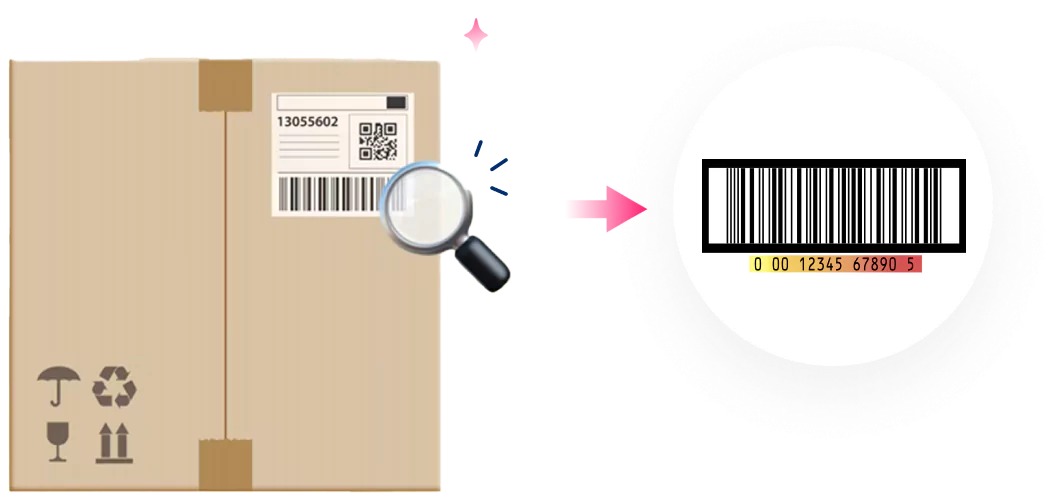Sell Your MacBook: Turn Your Old Laptop into Instant Cash!

Do you have an old MacBook that you dont use anymore? Maybe you bought a newer model, or perhaps it's just sitting in a closet, gathering dust. Instead of letting that valuable piece of technology go to waste, you can easily sell your MacBook and get real money for it! At WeBuyBackElectrons, we make it simple and safe to turn your unused MacBook into cash. Its a smart way to earn some extra money and also helps the environment by giving your old laptop a new life or making sure its parts are recycled responsibly.
Why Your Old MacBook is Still Worth Something
Even if your MacBook is a few years old, it still has value. Apple MacBooks are known for being well-built and lasting a long time, often much longer than other types of laptops. This means there's a good demand for used MacBooks. Many students, creative professionals, or just everyday people are looking for a reliable computer but might not want to spend a lot of money on a brand new one. Your old MacBook could be exactly what they need!
Several things decide how much your MacBook is worth. The most important one is its model and year. A newer MacBook Pro will generally be worth more than an older MacBook Air. The condition of your MacBook also plays a big part. If it has no scratches, dents, or screen cracks, it will fetch a higher price. Even small cosmetic issues can lower the value a bit. The specs inside the MacBook matter too things like how much storage (SSD size), how much memory (RAM), and what kind of processor it has. MacBooks with more storage or better processors are usually worth more.
Even if your MacBook isn't perfect maybe it has a minor ding or the battery doesn't last as long as it used to it can still have value. Companies like ours can often repair minor issues or use the working parts from your MacBook to help fix other computers, extending their life.
Getting Your MacBook Ready to Sell
Before you sell your MacBook, there are some very important steps you need to take. These steps protect your personal information and make sure the computer is ready for its next owner. Skipping these could put your private data at risk!
-
Back Up Your Important Files: This is the first and most important step. Make sure you copy all your photos, documents, music, and anything else important from your MacBook to an external hard drive, a cloud service (like iCloud or Google Drive), or another computer. Once you erase your MacBook, all your data will be gone forever.
-
Sign Out of All Accounts: You need to sign out of your Apple ID, iCloud, Messages, and iTunes/App Store.
-
For Apple ID/iCloud: Go to System Settings (or System Preferences on older macOS versions), click on your name (or Apple ID), then click "Sign Out." You might be asked if you want to keep copies of some data choose not to, as you're wiping the drive. If you have "Find My Mac" turned on, youll need to turn it off here too.
-
For Messages: Open the Messages app, go to Messages > Settings (or Preferences), click "iMessage," and then click "Sign Out."
-
For iTunes/App Store (older macOS): Open the Music or TV app (or iTunes), go to Account > Authorizations > Deauthorize This Computer.
Unpair Bluetooth Devices: If you use a Bluetooth keyboard, mouse, or other accessories, it's a good idea to unpair them so they don't try to connect to your old MacBook after you sell it. Go to System Settings/Preferences > Bluetooth, select the device, and click the "X" or "Remove" button.
Erase Your MacBook and Reinstall macOS: This is the most important step for protecting your data. You need to completely wipe the hard drive and then reinstall a fresh copy of macOS.
-
For macOS Monterey or newer (Macs with Apple Silicon or T2 Security Chip): Go to System Settings (or System Preferences) > General > Transfer or Reset > Erase All Content and Settings. Follow the on-screen steps. This tool is designed to safely wipe your data and reinstall macOS.
-
For older macOS versions or MacBooks without Apple Silicon/T2 Chip: You'll need to boot into macOS Recovery (turn on your Mac and immediately hold down Command + R until you see the Apple logo or a spinning globe). From the Utilities window, open Disk Utility, select your main hard drive (usually named "Macintosh HD"), and click "Erase." Choose APFS or Mac OS Extended (Journaled) as the format. After erasing, quit Disk Utility and select "Reinstall macOS" from the Utilities window.
Clean Your MacBook: Give your MacBook a good wipe-down. Remove any stickers. If you have the original charger and any accessories (like original box, manuals), it's a good idea to include them, as this can make your MacBook more appealing to buyers.
Taking these steps ensures that your personal information is safe and the MacBook is ready for its new owner.
The Easy Way to Sell Your MacBook with Us
At We Buy BackElectronics, we've made the process of selling your MacBook as simple and quick as possible. Heres how it works:
-
Get Your Instant Quote: Visit our website, WeBuyBackElectronics. Find the section for selling MacBooks. We'll ask you a few simple questions about your MacBook, like its model (e.g., MacBook Air M1, MacBook Pro 2018), its storage size, and its condition (e.g., perfect, good, fair, broken). Being honest about the condition helps us give you the most accurate quote right away.
-
Accept the Offer: Based on your answers, our system will give you an instant quote this is how much money we're ready to pay for your MacBook. If you're happy with the price, simply accept the offer.
-
Ship It for Free: Once you accept our offer, well send you a free shipping label. You don't have to pay anything to send your MacBook to us! Just print the label, pack your MacBook safely (using bubble wrap or good padding in a sturdy box), and attach the label to your package. Then, you can drop it off at a designated shipping location, like a post office.
-
Get Paid Quickly: As soon as we receive your MacBook, our team will quickly check it to make sure it matches the description you provided. As long as everything looks good, we will send your payment right away. We usually pay through methods like PayPal or by check, whatever is easiest for you. Our goal is to make sure you get your money quickly and without any problems. The entire process, from getting a quote to receiving payment, is designed to be fast and secure.
What Happens to Your MacBook After You Sell It?
You might wonder what happens to your old MacBook once you sell it to us. Our process focuses on being responsible and getting the most use out of every device.
Many of the MacBooks we receive are still in great working condition. After we thoroughly check them, make sure all data is wiped, and clean them up, we prepare them for resale. This means someone else gets to own a good quality MacBook at a more affordable price. This extends the life of the device and helps more people get access to technology. It's much better for the environment than making brand new electronics all the time.
If a MacBook isn't in perfect shape but still has working parts (like a good screen, keyboard, or logic board), we might use those parts to fix other MacBooks. This is called "parts harvesting." It's another way to extend the life of electronics and keep things out of landfills.
For MacBooks that are too old or too damaged to be reused or have their parts harvested, we make sure they are recycled properly. Electronic waste, or e-waste, can be harmful to the environment if it's just thrown in the trash. It contains valuable materials like gold, silver, copper, and aluminum, but also potentially harmful substances. By sending these MacBooks to specialized recycling facilities, we ensure that valuable materials are recovered and harmful substances are handled safely. This responsible recycling is a big part of what we do and helps protect our planet. When you sell your MacBook to us, you are making an environmentally friendly choice.
The Big Benefits of Selling Your Old MacBook
There are many good reasons to sell your MacBook instead of just letting it sit unused or throwing it away.
First, you get money! It's like finding forgotten cash. That money can be used for anything you want maybe to help pay for a new laptop, for bills, or just for something fun. It's a smart way to get value from something you no longer need. This is especially helpful if you're looking to upgrade to a newer MacBook model, as the money from your old one can significantly reduce the cost of the new one.
Second, its a big win for the environment. Every time an electronic device is reused or properly recycled, it means fewer new resources are needed to make new products, and less e-waste ends up in landfills. Trading in helps create a "circular economy" where products are used for as long as possible. When you sell your MacBook, you're playing a part in making the world a little greener and helping conserve important resources.
Third, it's incredibly convenient. Our process is designed to be hassle-free. You dont have to deal with listing your item on online marketplaces, taking pictures, answering questions from many different people, or worrying about shipping and payment scams. We handle all of that for you, making it a simple, safe, and stress-free way to sell your old electronics.
So, if you have an old MacBook that's just taking up space, dont wait! Head over to WeBuyBackElectronics today and see how easy it is to sell your MacBook for cash. It's a win-win for your wallet and for our planet.