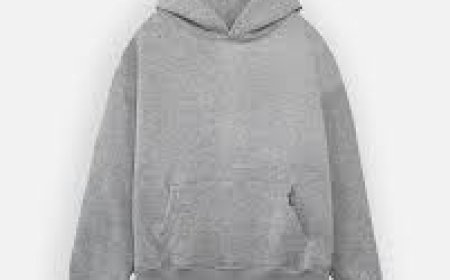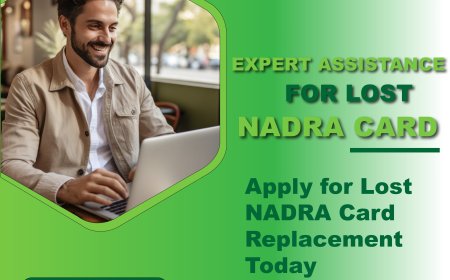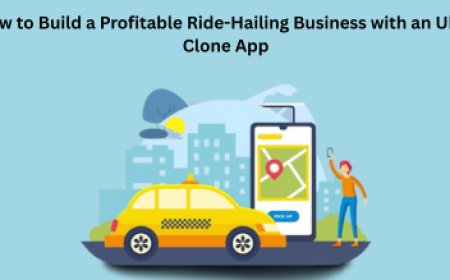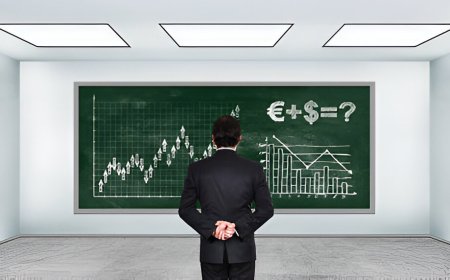Mastering Mobile Apps with Bubble: Navigating Native Editor Bugs and Essential Fixes
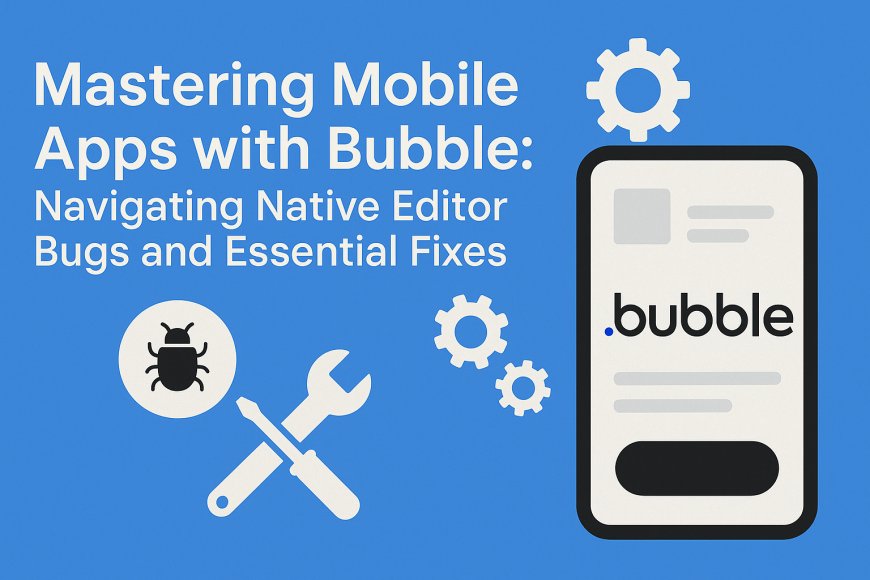
In todays fast-paced app ecosystem, the need to build mobile applications without heavy code dependency is more vital than ever. Bubble.io has emerged as a game-changer in the no-code space, allowing users to design, develop, and deploy web and mobile apps visually. However, while its promise is powerful, usersespecially mobile-focused developersoften encounter bugs and roadblocks within its Native App Editor.
If you're a Bubble mobile app developer, this guide will walk you through mastering mobile app development on Bubble, tackling common issues in the native editor, and applying fixes to ensure smooth functionality and user experience.
Why Choose Bubble for Mobile App Development?
The Power of No-Code
Bubble allows developers to create fully functional applications using a visual editor. This drastically reduces development time and costs, especially for startups and small businesses.
Cross-Platform Compatibility
Bubble apps can be wrapped for both Android and iOS platforms using wrappers like BDK Native or GoNative, making it an efficient option for mobile app development.
Who Is a Bubble Mobile App Developer?
A Bubble mobile app developer specializes in building responsive mobile applications using Bubble's no-code framework. They understand both the front-end design and logic setup, as well as how to optimize performance and overcome native editor limitations.
Common Issues in the Bubble Native App Editor
Despite its flexibility, the native editor still faces growing pains. Here are the most common bugs and limitations faced by Bubble mobile app developers:
1. UI Rendering Issues on Mobile Devices
Many developers struggle with inconsistent rendering across different screen sizes. The Bubble responsive engine, while powerful, can sometimes lead to UI distortion when wrapped into native mobile environments.
2. Poor Performance in Native Wrappers
Apps built on Bubble may perform flawlessly in web view but lag when wrapped into a native shell. This includes slow page transitions, animation glitches, and delayed input responses.
3. Plugin Compatibility Challenges
Some Bubble plugins are optimized only for web use. When developing for mobile, especially when integrating device-native features like push notifications or GPS, plugins can become unstable or non-functional.
4. Touch Events and Gestures
Mobile-specific gestures (e.g., swiping, pinch-to-zoom) are either hard to implement or require third-party JavaScript hacks, which Bubble natively doesn't support easily.
5. Navigation Glitches in Multi-Page Apps
For apps with multiple pages or tabs, transitions can break or lag, especially if not properly optimized for single-page navigation. This is frustrating for mobile users accustomed to instant transitions.
Fixes and Workarounds for Native Editor Bugs
While Bubble continues to improve its mobile support, developers have found effective workarounds and solutions to address these issues.
1. Master the New Responsive Engine
Bubble released a new responsive engine to offer more control over mobile layouts. Learning how to use container layout types, alignment settings, and responsive breakpoints can drastically reduce layout issues.
-
Tip: Test designs on actual devices regularly, not just the Bubble preview.
2. Use Trusted Wrappers with Mobile Optimization
Choose wrappers like BDK Native or Jasonelle that are purpose-built for Bubble apps. These wrappers offer features like native push notifications, splash screens, and smooth animations.
-
Example: BDK also includes a mobile debug console, helping Bubble mobile app developers spot mobile-only issues.
3. Limit Plugin Usage
Stick to officially supported or community-verified plugins when developing for mobile. Alternatively, consider building workflows using Bubbles built-in features instead of relying on third-party solutions.
4. Optimize for Speed
Performance issues often stem from heavy pages. Heres how to reduce lag:
-
Break large pages into smaller groups using conditional visibility.
-
Use fewer custom fonts and animations.
-
Minimize the use of heavy repeating groups or complex queries.
5. Build as a Single-Page Application
Single-page apps (SPAs) tend to work better on mobile when wrapped. Instead of navigating between pages, show/hide groups conditionally to simulate page transitionsleading to smoother, faster results.
Essential Tools and Resources for Bubble Mobile App Developers
To work efficiently and fix issues proactively, here are some must-have tools:
1. BDK Native Toolkit
Includes access to push notifications, native popups, in-app purchases, and moreall tailored for Bubble mobile apps.
2. Chrome DevTools with Mobile Emulation
Use DevTools to simulate different screen sizes and touch behaviors to identify layout bugs early.
3. Bubble Forum and Discord Communities
These communities are goldmines for troubleshooting, bug reports, plugin tips, and performance hacks.
Pro Tips from Expert Bubble Mobile App Developers
Stay Consistent with Styling
Mobile users expect fluid, modern UI/UX. Use consistent padding, spacing, and button sizing. Avoid using fixed widths and heights.
Debugging on Real Devices
Always test on physical iOS and Android devices before publishing. Many bugs only appear outside the Bubble preview or browser.
Push Updates Carefully
When updating a mobile app already published through a wrapper, make sure to test thoroughly before pushing live to avoid breaking live users' experience.
What the Future Holds for Bubble Mobile App Development
Bubble.io is evolving fast. With a growing user base demanding better mobile experiences, the platform is gradually improving native support, and wrappers are becoming more feature-rich.
As a Bubble mobile app developer, staying up-to-date with platform changes, wrapper capabilities, and user experience standards will help you stay competitive in the no-code development space.
Conclusion: Success with Bubble Is PossibleWith the Right Approach
Bubble offers a powerful platform for building mobile apps without writing code, but mobile-specific challengesespecially around the native editorrequire smart workarounds and consistent testing. From layout issues to performance bottlenecks, each bug has a fix if approached methodically.
By combining responsive design skills, lightweight performance strategies, and third-party wrappers, a Bubble mobile app developer can deliver high-quality mobile apps that rival those built with code.